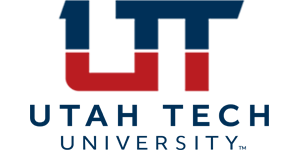DSU Custom Blocks
Text Call to Action
- Add the Accordion List block to your editor using the ‘+’ button on the top left of the editor.

- Click the pencil icon on the block to switch to edit mode.

- Add 2-3 columns using the settings on the right side of the editor.
- Add the ‘Text Call to Action’ block by pressing the ‘+’ button inside each column.
- Add the content: heading, text, link text, and link URL.
- Go to the ‘Settings’ tab and select ‘Shadow’ if you want a decorative grey box to display.
- You can use this block to display text without a call to action/link.
- Keep headings and link text short, around 2-3 words.
- If you add a link that leaves utahtech.edu, goes to the catalog, or directs the user to a file, make the link opens in a new tab.