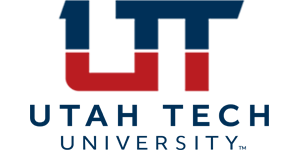DSU Custom Blocks
Quote Carousel
- Add the Quote Carousel block to your editor using the ‘+’ button on the top left of the editor.

- Click the pencil icon on the block to switch to edit mode.

- Select ‘Randomize Order’ and the quotes will appear in random order.
- Select ‘Add Row’ to add your first quote item.
- Select ‘Add Image’ and browse the media library for the image.
(Guide on uploading to the Media Library).
- Add the quote into the ‘Text’ box.
- Add the author or entity of attribution into the ‘Attribution’ box.
- Optionally, you may add an attribution link.
- If you add a link in the Banner that leaves utahtech.edu, goes to the catalog, or directs the user to a file, make the link opens in a new tab.
- Do not create too many rows. There’s no upper limit, but you shouldn’t be keeping more than ten quotes on your page at a time.