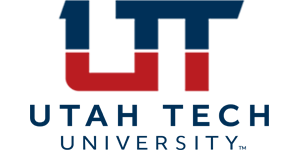- Add the Mid-Page Banner block to your editor using the ‘+’ button on the top left of the editor.

- Click the pencil icon on the block to switch to edit mode.

- Press ‘Add Image’ and browse the media library for the image. (Guide on uploading to the Media Library)
- Add a short heading. Should be around 4 words or less.
Creating the Block
Tips & Good practices
- This block is a great way to break up lengthy text with an interesting visual & short heading.
Bad Practices
- Do not use this block at the top of a page.